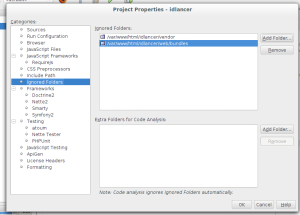Just tried to set up Symfony 3 on Vagrant Homestead and got following error :
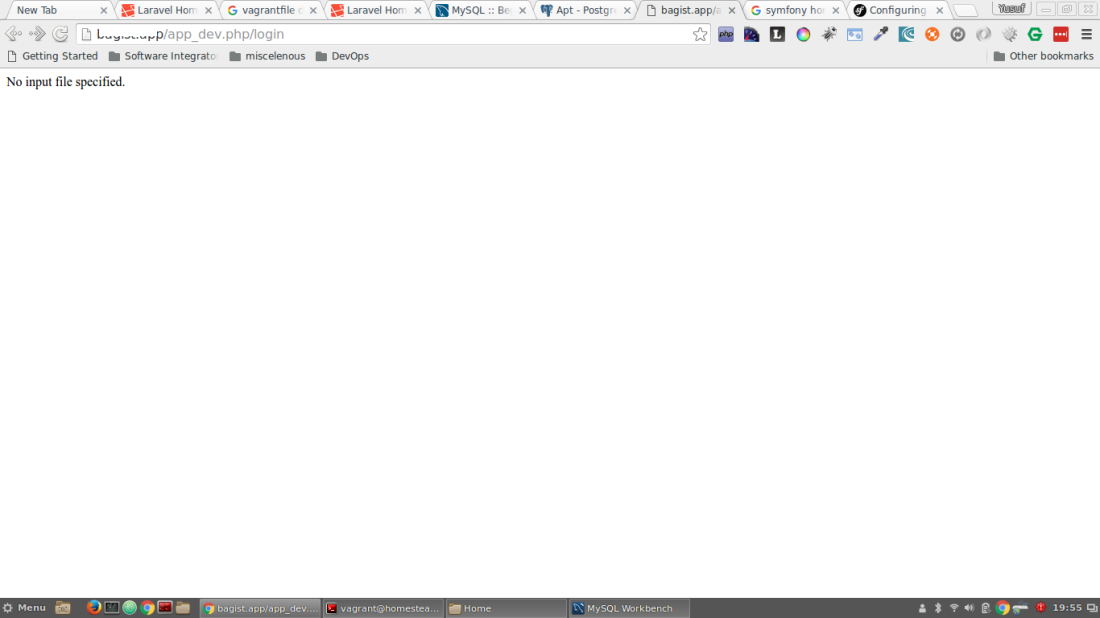
Yupz, the error was No input file specified, just for your information I have another site in this vm that work properly, so I guest the problem was web server configuration.
ok now let me show you how to fix it :
- sudo vi /etc/nginx/sites-available/your_site.app
- This is your previous / existing virtual host that generated before :
-
server {
listen 80;
listen 443 ssl;
server_name bagist.app;
root “/home/vagrant/bagist-shop/web”;index index.html index.htm index.php;
charset utf-8;
location / {
try_files $uri $uri/ /index.php?$query_string;
}location = /favicon.ico { access_log off; log_not_found off; }
location = /robots.txt { access_log off; log_not_found off; }access_log off;
error_log /var/log/nginx/bagist.app-error.log error;sendfile off;
client_max_body_size 100m;
location ~ \.php$ {
fastcgi_split_path_info ^(.+\.php)(/.+)$;
fastcgi_pass unix:/var/run/php/php7.0-fpm.sock;
fastcgi_index index.php;
include fastcgi_params;
fastcgi_param SCRIPT_FILENAME $document_root$fastcgi_script_name;fastcgi_intercept_errors off;
fastcgi_buffer_size 16k;
fastcgi_buffers 4 16k;
fastcgi_connect_timeout 300;
fastcgi_send_timeout 300;
fastcgi_read_timeout 300;
}location ~ /\.ht {
deny all;
}ssl_certificate /etc/nginx/ssl/bagist.app.crt;
ssl_certificate_key /etc/nginx/ssl/bagist.app.key;
}
-
- edit to be like this :
-
server {
listen 80;
listen 443 ssl;
server_name bagist.app;
root “/home/vagrant/bagist-shop/web”;index index.html index.htm index.php;
charset utf-8;
location / {
try_files $uri /app.php$is_args$args;
}location = /favicon.ico { access_log off; log_not_found off; }
location = /robots.txt { access_log off; log_not_found off; }access_log off;
error_log /var/log/nginx/bagist.app-error.log error;sendfile off;
client_max_body_size 100m;
location ~ ^/(app_dev|config)\.php(/|$) {
fastcgi_pass unix:/var/run/php/php7.0-fpm.sock;
fastcgi_split_path_info ^(.+\.php)(/.*)$;
fastcgi_index app_dev.php;
include fastcgi_params;
fastcgi_param SCRIPT_FILENAME $realpath_root$fastcgi_script_name;
fastcgi_param DOCUMENT_ROOT $realpath_root;fastcgi_intercept_errors off;
fastcgi_buffer_size 16k;
fastcgi_buffers 4 16k;
fastcgi_connect_timeout 300;
fastcgi_send_timeout 300;
fastcgi_read_timeout 300;
}location ~ /\.ht {
deny all;
}ssl_certificate /etc/nginx/ssl/bagist.app.crt;
ssl_certificate_key /etc/nginx/ssl/bagist.app.key;
}
-
- restart your nginx service
-
sudo service nginx restart
-
- for another information visit this link